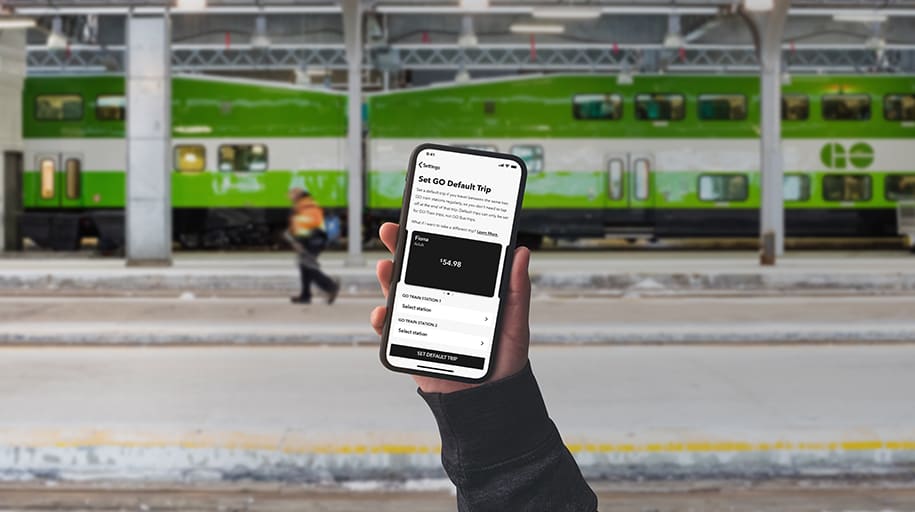Top reasons riders call the PRESTO contact centre
Here are answers to your top questions, and new enhancements to support your transit ride.
Dec 12, 2022
PRESTO enables you to simply tap and go when using public transit.
But there are times when riders may need extra support with their PRESTO card.
Customers can find answers to most of their questions along with helpful tips on the PRESTO website and app. When needed, the PRESTO contact centre is also there and happy to help.
PRESTO has made some recent upgrades to the PRESTO website and app, giving riders even more features and information right at their fingertips.
Here are some of the more common questions the PRESTO contact centre receives, and some of the new enhancements the team has made to give users the power to resolve them on their own.
"I've lost my PRESTO card"
Losing a PRESTO card happens to the best of us, and it is one of the most common calls PRESTO staff receive daily.
In the past, riders had to buy a new card – online or in-person at select locations - but today, riders have the option to use a spare PRESTO card (unregistered or already registered to your account) to transfer funds, passes and settings from the lost card.
Thanks to a recent update, the entire lost card process is a lot easier for users to complete online.
A close-up look at the PRESTO app. (Metrolinx image)
"My transit trip from this morning hasn’t shown up in my transaction history when I checked on my lunch hour."
Transactions can take up to 24 hours to appear online.
Riders looking to see real-time balance and transaction history, can use the instant check balance feature of the PRESTO app.
PRESTO card trip and transaction history is now simpler to navigate and easier to read on the PRESTO website or app.
With a PRESTO account, riders can see transaction history for up to 24 months when using the PRESTO website and up to 3 months when using the PRESTO app.
How can I tell when my discounted fare type expires?
Riders using a discounted fare type – such as child, youth, senior – are now able to see more information on the PRESTO website or app.
It’s now easier for riders to know when it’s time to set up the next fare type, for example from child to youth.
Recent improvements include a more prominently displayed fare type discount expiry date andautomatic notifications ahead of the expiry date.
Learn more about setting fare types or reach out directly to your local transit agency for discounted fare types they may offer.
A customer taping their PRESTO card on a bus. (Metrolinx photo)
I forgot my username and can’t log in to my PRESTO account.
PRESTO has recently changed how riders access their PRESTO account, and the good news is PRESTO users no longer need to remember a username when signing in.
Customers will now only be able to sign in with a verified email address to access a PRESTO account. This increases security by enabling email confirmation for account changes.
For PRESTO accounts that don’t have a verified email address, users will need to click on convert username to email address on the sign in screen or use the ‘Convert Username to Email Address tool on prestocard.ca. Continue to follow the prompts to add a verified email address.
If you've forgotten your username and you don't have a verified email address, you can use the Forgot Username tool to retrieve it. If you've previously signed into your account with an unverified email address, start to sign in as usual and follow the steps to verify your email address.
These recent enhancements to the PRESTO website and app provide an enhanced customer experience, creating a seamless sign-in process, and continues to best protect user’s personal information.
by Heather Glicksman Metrolinx communications senior advisor